用户发现网站的文章内容已经失效了,想反馈,但是不知道在哪反馈?
没关系,快把本文提供的文章更新于何年何月或过期失效提示代码放上去吧!
实现方法
实现方法非常简单,只需将下面的代码加入到主题目录下
/*文章过期提示 开始*/
function article_time_update() {
date_default_timezone_set('PRC');
$newdate=time();
$updated_date = get_the_modified_time('Y-m-d H:i:s');
$updatetime=strtotime($updated_date);
$custom_content = '';
if ( $newdate > $updatetime+86400) {
$custom_content= '<style>.article-timeout{ color: #8a6d3b;
border-color: #faebcc;margin-bottom:20px;
background-color: #fcf8e3;border-radius:8px;padding:10px 10px;}</style><div class="article-timeout"><strong><i class="fa fa-bell" aria-hidden="true"></i> 温馨提示:</strong>本文最后更新于<code>'. $updated_date . '</code>,某些文章具有时效性,若有错误或已失效,请在文末评论区<a href="#comment">留言</a></div >';
}
echo $custom_content;
}
add_action('zib_posts_content_before','article_time_update');
/*文章过期提示 结束*/Zibll 子比主题 functions.php 文件所在的位置:
为了防止在线更新主题的时候,functions.php 文件的内容被覆盖,我们也可以将上面的代码改成放到
效果图

温馨提示:本文最后更新于
2025-11-08 16:29:49,某些文章具有时效性,若有错误或下载地址失效,请在文末评论区留言THE END











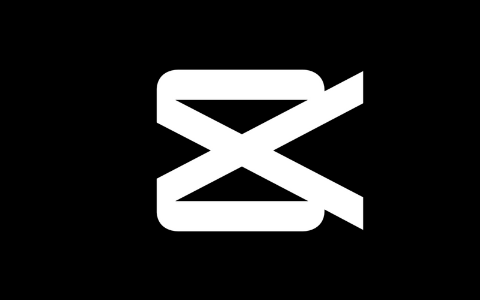






暂无评论内容