Clone Voice 是一款免费开源的 AI 声音克隆工具,可使用任何人类音色,将一段文字合成为使用该音色说话的声音,或者将一个声音使用该音色转换为另一个声音。
你只需上传一段5-20秒的清晰音频,或直接用麦克风在线录制,就能克隆出与原声高度相似的语音。
Clone Voice 通过深度学习技术精准捕捉人类声音特征,实现高质量的语音合成与转换。无论是将文字转化为特定音色的语音,还是将一段音频转换为另一种声音风格,它都能轻松实现,且支持包括中文、英语、日语、法语等在内的16种语言。
开源地址:https://github.com/jianchang512/clone-voice
软件特点
输入一段文字,选择已克隆的声音模板,Clone Voice 会生成一段用该音色“朗读”的音频。比如,你可以让克隆的“明星音色”为视频旁白配音,或是用“卡通角色音”制作趣味短视频。
上传一段现有音频(支持MP3/WAV/FLAC格式),选择目标音色,软件会将原声替换为克隆后的声音。例如,将普通旁白转换为“纪录片解说腔”,或将朋友的声音变成“机器人音效”。这一功能特别适合修正录音错误或为老素材赋予新风格。
除了中、英、日、韩等常见语言,Clone Voice 还支持法语、德语、意大利语等共计16种语言。你可以用同一音色生成多语言配音,轻松制作面向国际观众的内容。
软件支持在线录制声音,并提供音调、语速调节功能(范围0.1-2.0倍)。你可以通过微调参数让克隆声音更接近原声,或创造夸张的戏剧效果。例如,加快语速制造紧张感,或降低音调模拟低沉嗓音。
即使没有NVIDIA显卡,Clone Voice 也能通过CPU完成声音克隆。预编译版本解压即用,双击app.exe文件即可启动Web操作界面
软件下载
●百度网盘:https://pan.baidu.com/s/1GYfDkYnDb9m0e90MuFPKaQ?pwd=1140,提取码:1140
●其它网盘:
使用指南
Clone Voice 使用非常简单,无需安装复杂的软件或依赖高端的GPU支持。你只需下载软件解压到某处,比如 D:/Clone-Voice 下,双击
![图片[1]-声音克隆工具 Clone-Voice v0.908 绿色版-十一张](https://www.11zhang.com/wp-content/uploads/2025/03/3b10e49dcf20250326102229.webp)
![图片[2]-声音克隆工具 Clone-Voice v0.908 绿色版-十一张](https://www.11zhang.com/wp-content/uploads/2025/03/f05174411520250326102230.webp)
![图片[3]-声音克隆工具 Clone-Voice v0.908 绿色版-十一张](https://www.11zhang.com/wp-content/uploads/2025/03/c21b18359d20250326102231.webp)
模型下载后解压到软件目录下的
![图片[4]-声音克隆工具 Clone-Voice v0.908 绿色版-十一张](https://www.11zhang.com/wp-content/uploads/2025/03/f31ed9640420250326103356.webp)
选择【文字->声音】按钮,在文本框中输入文字、或点击导入srt字幕文件,然后点击“
![图片[5]-声音克隆工具 Clone-Voice v0.908 绿色版-十一张](https://www.11zhang.com/wp-content/uploads/2025/03/723e42b98620250326102232.webp)
生成之后可以进行下载,如下图;
![图片[6]-声音克隆工具 Clone-Voice v0.908 绿色版-十一张](https://www.11zhang.com/wp-content/uploads/2025/03/ce498f48cf20250326102233.webp)
选择【声音->声音】按钮,点击或拖拽要转换的音频文件(mp3/wav/flac),然后从“
![图片[7]-声音克隆工具 Clone-Voice v0.908 绿色版-十一张](https://www.11zhang.com/wp-content/uploads/2025/03/78b7323a1120250326104529.webp)
视频演示
2025-11-03 17:10:22,某些文章具有时效性,若有错误或下载地址失效,请在文末评论区留言














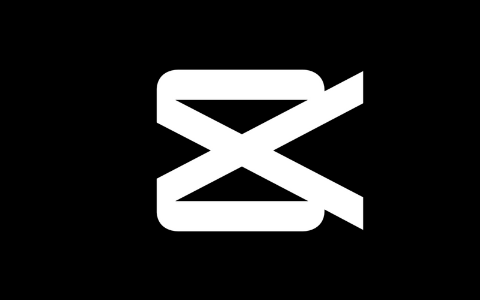






暂无评论内容