在 WordPress 网站中实现 Logo 动态扫光效果,可以通过多种方式来完成,包括使用 CSS 代码、插件或主题功能等,从而提升品牌视觉吸引力和用户互动体验。
今天十一张(www.11zhang.com)分享一个在不使用插件的情况下仅通过 CSS 代码实现 WordPress 网站的 Logo 动态扫光效果的方法。
设置方法
如果您希望在 WordPress 网站上实现 Logo 的动态扫光效果,可以在当前主题的 style.css 文件底部中添加特定的 CSS 代码。
如果你使用的是Zibll子比主题,那就更简单了!只需将下面的代码放到 [
![图片[1]-Zibll子比主题 | 网站左上角Logo动态扫光特效-十一张](https://www.11zhang.com/wp-content/uploads/2025/05/3b10e49dcf20250510150656.webp)
美化效果
刷新浏览器即可看到效果,如下图。
![图片[2]-Zibll子比主题 | 网站左上角Logo动态扫光特效-十一张](https://www.11zhang.com/wp-content/uploads/2025/05/c47d69bf1c20250510144904.gif)
温馨提示
扫光的视觉与 Logo 有关,确保 Logo 文件格式为 PNG 或 WebP,并具有透明背景,以避免显示问题。
温馨提示:本文最后更新于
2025-11-01 10:33:54,某些文章具有时效性,若有错误或下载地址失效,请在文末评论区留言THE END











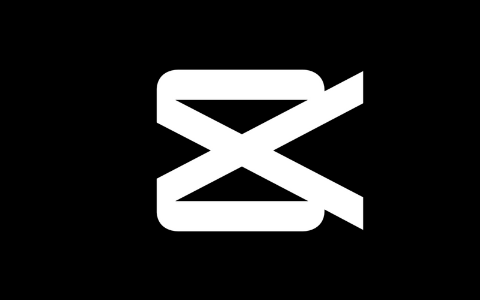






暂无评论内容