在 WordPress 的Zibll子比主题中,实现头像呼吸光环和鼠标悬停旋转放大的效果,我们可以通过以下步骤完成:
设置步骤
登录到 WordPress 网站后台,进入“Zibll主题设置”,选择 [全局功能] - [自定义代码] - [自定义css样式],添加以下代码即可,如下图。
![图片[1]-Zibll子比主题 | 头像呼吸光环和鼠标悬停旋转放大-十一张](https://www.11zhang.com/wp-content/uploads/2025/05/3b10e49dcf20250515210028.webp)
美化效果
保存设置后,刷新页面查看头像效果。头像将显示呼吸光环,并且鼠标悬停时会旋转放大,如下图。
![图片[2]-Zibll子比主题 | 头像呼吸光环和鼠标悬停旋转放大-十一张](https://www.11zhang.com/wp-content/uploads/2025/05/85720a0e5e20250515210029.gif)
这些美化效果可以提升网站的视觉吸引力和用户体验,让网站看起来更加生动和有趣。
温馨提示:本文最后更新于
2025-11-01 10:18:07,某些文章具有时效性,若有错误或下载地址失效,请在文末评论区留言THE END











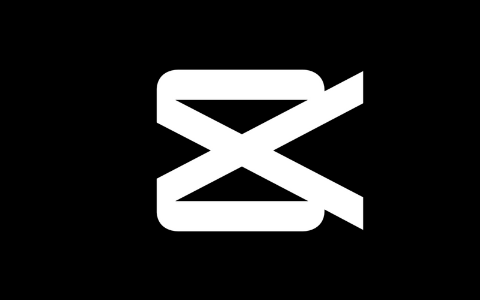






暂无评论内容