在使用 DeepSeek 时,我们经常需要从网页上复制内容并粘贴到其他文档中,这样不仅麻烦,还可能导致格式混乱,需要额外整理。那么,有没有办法让 DeepSeek 直接生成一个文件供我们下载呢?
众所周知,DeepSeek 原本是没有“下载文档”功能的,但是,我们可以通过一句简单的提示词就能解锁这项能力。
实现这个方案其实很简单,通过在输入生成内容的指令末尾添加特定要求,可以实现内容自动整理为文档或表格,并提供下载功能。具体提示词如下:
1、导出PDF文档的提示词
2、你的需求+把回复内容以html的格式展现,要求排版工整样式简洁大气,符合正常阅读习惯,并提供一个“导出为pdf”的功能方便我下载到本地
举个简单的例子,现在我想让 DeepSeek 制作一份简历模板,那么就可以按这个思路让 AI 帮我们创建模板。
打开 DeepSeek,输入以下提示词:
请帮我生成一份简历模板,并把回复内容以html的格式展现,要求排版工整样式简洁大气,符合正常阅读习惯,并提供一个“导出为pdf”的功能方便我下载到本地![图片[1]-一条指令,让 DeepSeek 解锁“下载文档”功能-十一张](https://www.11zhang.com/wp-content/uploads/2025/06/3b10e49dcf20250606221307.webp)
等待回复完成以后,咱们直接 [
![图片[2]-一条指令,让 DeepSeek 解锁“下载文档”功能-十一张](https://www.11zhang.com/wp-content/uploads/2025/06/f05174411520250606221308.webp)
可以看到简历已经帮我们以 HTML 的形式做好了,重点是还有一个“
![图片[3]-一条指令,让 DeepSeek 解锁“下载文档”功能-十一张](https://www.11zhang.com/wp-content/uploads/2025/06/c21b18359d20250606221308.webp)
![图片[4]-一条指令,让 DeepSeek 解锁“下载文档”功能-十一张](https://www.11zhang.com/wp-content/uploads/2025/06/723e42b98620250606221309.webp)
![图片[5]-一条指令,让 DeepSeek 解锁“下载文档”功能-十一张](https://www.11zhang.com/wp-content/uploads/2025/06/ce498f48cf20250606221310.webp)
下载后的PDF文档也是可以正常打开的,排版和样式也都给保留下来了,效果还是很不错的。
![图片[6]-一条指令,让 DeepSeek 解锁“下载文档”功能-十一张](https://www.11zhang.com/wp-content/uploads/2025/06/f31ed9640420250606221311.webp)
同理,如果你想导出为Word文档,只需要对提示词稍作修改即可,如下图。
请帮我写一份辞职信模板,并把回复内容以html的格式展现,要求排版工整样式简洁大气,符合正常阅读习惯,并提供一个“导出为word”的功能方便我下载到本地![图片[7]-一条指令,让 DeepSeek 解锁“下载文档”功能-十一张](https://www.11zhang.com/wp-content/uploads/2025/06/78b7323a1120250606221311.webp)
以上方法并不仅仅适用于DeepSeek,国内的豆包、通义千问等AI产品全都通用。
温馨提示:本文最后更新于
2025-06-06 22:31:31,某些文章具有时效性,若有错误或下载地址失效,请在文末评论区留言THE END















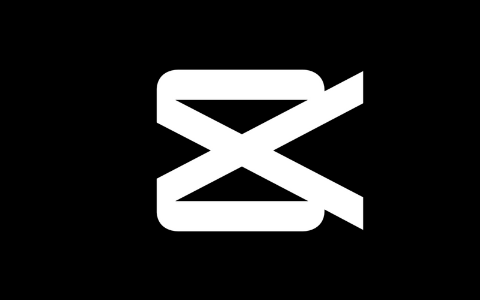






暂无评论内容