网络上有很多关于搭建FTP服务器的方式,有采用IIS搭建的,也有采用第三方工具搭建的。今天分享一下用FileZilla Server搭建FTP服务遇到的问题:Warning: FTP over TLS is not enabled, users cannot securely log in. 如下图:

解决方法
启用TLS传输,具体操作:在 FileZilla Server 工具菜单中,选择 [

选择 [

生成证书时,“密钥大小”根据自己的喜好选择即可,其他信息可以随意填写,然后选择保存地址(最好放到安装路径下,以免误删),如下图:

提示“

设置密码并确认。

之后的信息提示将不再出现警告。
温馨提示:本文最后更新于
2025-12-18 19:05:22,某些文章具有时效性,若有错误或下载地址失效,请在文末评论区留言THE END















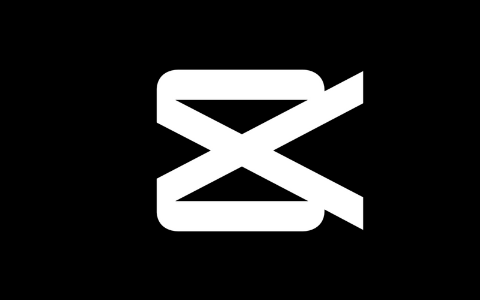






暂无评论内容