我们经常需要赋予文件夹或者文件属性,一般都是在 FTP 上更改属性为 777 之类的,但缺点是速度慢,而 Linux 系统下命令行则可以很好的解决这个问题,这个命令就是:chmod
语法
chmod [选项][参数]
详解
chmod命令用于改变文件或目录的权限,设置权限有字符和数字两种设定方法。
在数字设定法中,0表示没有权限,1表示可执行权限,2表示可写权限,4表示可读权限,以上数字相加所得到的数最最终权限。如:可写可读为6,可执行和可读为5权限。
在英文设定法中,r表示可读权限,w表示可写权限,x表示可执行权限,-表示无任何权限。
选项说明
选项相应功能:
●u操作对象简称,用户user,文件或目录的所有者
●g操作对象简称,同组用户group,文件或目录所属群组
●o操作对象简称,其它用户others
●a操作对象简称,所有用户all,系统默认使用此项
●+权限操作符,添加某些权限
●-权限操作符,取消某些权限
●=权限操作符,设置文件的权限为给定的权限
●r权限设定(英文),表示可读权限
●w权限设定(英文),表示可写权限
●x权限设定(英文),表示可执行权限
●-权限设定(英文字符),表示没有权限
●X权限设定,如果目标文件是可执行文件或目录,可给其设置可执行权限
●s权限设定,设置权限suid和sgid,使用权限组合“u+s”设定文件的用户的ID位,“g+s”设置组ID位
●t权限设定,只有目录或文件的所有者才可以删除目录下的文件
●-c如果文件权限已经改变,显示其操作信息
●-f操作过程中不显示任何错误信息
●-R修改指定目录下所有文件或子目录的权限
●-v显示命令运行时的详细执行过程
●–help显示帮助信息,不过是英文的,没什么用
●–version显示版本信息
参数说明
例子:将 /www/backup 里的所有文件和文件夹设置为755权限
1、第一种方法,命令如下:
chmod -R 755 /www/backup/*2、第二种方法,命令如下:
chmod 755 /www/backup/ -R


2025-11-25 10:54:14,某些文章具有时效性,若有错误或下载地址失效,请在文末评论区留言














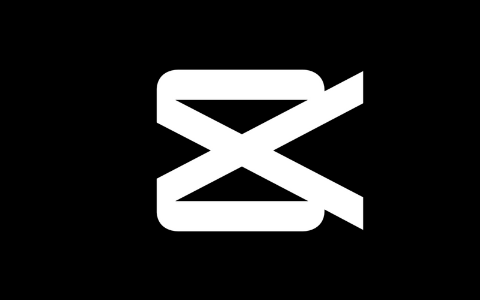






暂无评论内容