今天在一台Windows Server 2008 R2 Enterprise服务器上安装FileZilla Server后提示错误:Could not load TLS libraries.,如下图;

解决办法
这个是由于缺少相应的 KB2533623 补丁导致安装出错的,解决办法就是上微软官网下载相应的补丁进行安装即可!官网下载地址:https://support.microsoft.com/en-us/kb/2533623
若官网无法下载 KB2533623 补丁,也可以从下面提供的网盘下载!
●普通下载:https://url57.ctfile.com/d/16898257-59079457-38e78d?p=1140,访问密码: 1140
●其它网盘:

PS:注意下载系统相对应的版本!
下载好 KB2533623 补丁后直接进行安装即可,如下图;

安装 KB2533623 补丁之后,现在就可以正常打开FileZilla Server软件了,如下图;

温馨提示:本文最后更新于
2024-07-29 23:41:48,某些文章具有时效性,若有错误或下载地址失效,请在文末评论区留言THE END















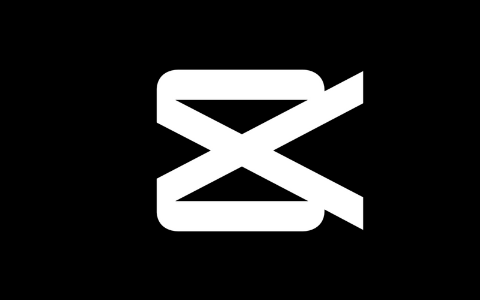






暂无评论内容