YDArk 是一款免费开源适用于64位Windows系统的内核辅助工具(ARK反内核工具),具有系统动作监控、系统内核查看、应用层钩子、内核钩子扫描、文件管理、进程管理、启动项管理、注册表管理、服务管理、驱动模块、网络管理、系统杂项修复等功能。功能类似于PCHunter、火绒剑,用它可以查看各类系统信息,通过监控分析管理系统各种行为。
开源地址:https://github.com/ClownQq/YDArk
软件功能
1、ObjectType Hook检测和恢复
2、DPC定时器检测和删除
3、WorkerThread枚举
4、MBR Rootkit检测及其修复
5、Ndis中一些回调信息枚举
6、硬件调试寄存器、调试相关API检测
7、枚举SFilter的回调
8、系统用户名检测
9、进程、线程、进程模块、进程窗口、进程内存、热键、定时器信息查看,杀进程、杀线程、卸载模块等功能
10、内核驱动模块查看,支持内核驱动模块的内存拷贝
11、SSDT、Shadow SSDT、FSD、KBD、TCPIP、Classpnp、Atapi、Acpi、SCSI、IDT信息查看,并能检测和恢复ssdt hook和inline hook
12、CreateProcess、CreateThread、LoadImage、Shutdown、Lego等Notify Routine信息查看,并支持对这些Notify Routine的删除
13、端口信息查看,目前不支持2000系统
14、查看消息钩子
15、内核模块的iat、eat、inline hook、patches检测和恢复
16、磁盘、卷、键盘、网络层等过滤驱动检测,并支持删除
17、注册表编辑
18、进程iat、eat、inline hook、patches检测和恢复
19、文件系统查看,支持基本的文件操作
20、查看(编辑)IE插件、SPI、启动项、服务、Host文件、映像劫持、文件关联、系统防火墙规则
支持系统
●Windows 11 22H2 (Build 22621)
●Windows 10 LTSB 1507(build 10240)-22H2(build 19045)
●Windows Server 2016, Server 2018, Server 2019, Server 2022
●Windows 7 SP1, Windows 8.1 (Build 7600-7601, 9200, 9600)
软件下载
●百度网盘:https://pan.baidu.com/s/1D8fksnIxKdk6g_AW5zhuXg?pwd=1140,提取码:1140
●其它网盘:
版本说明
1、本软件加了VMProtect壳,有些杀毒软件可能会误报
2、本软件免费,禁止商业用途,禁止恶意用途
3、本软件驱动文件加了VMProtect壳,不支持启用内核隔离
4、驱动文件未进行驱动签名,请自行对驱动文件签名或开启调试模式。
软件截图
![图片[1]-Windows 系统内核辅助工具 YDArk v1.0.3.3 x64 单文件版-十一张](https://www.11zhang.com/wp-content/uploads/2025/07/5d569bfcb720250719132209.png)
![图片[2]-Windows 系统内核辅助工具 YDArk v1.0.3.3 x64 单文件版-十一张](https://www.11zhang.com/wp-content/uploads/2025/07/317700cdea20250719132209.png)
![图片[3]-Windows 系统内核辅助工具 YDArk v1.0.3.3 x64 单文件版-十一张](https://www.11zhang.com/wp-content/uploads/2025/07/d6af36614120250719132210.png)
![图片[4]-Windows 系统内核辅助工具 YDArk v1.0.3.3 x64 单文件版-十一张](https://www.11zhang.com/wp-content/uploads/2025/07/cb3d7efa0820250717221515.webp)
![图片[5]-Windows 系统内核辅助工具 YDArk v1.0.3.3 x64 单文件版-十一张](https://www.11zhang.com/wp-content/uploads/2025/07/1a40e5119920250717221516.webp)
2025-10-27 10:51:19,某些文章具有时效性,若有错误或下载地址失效,请在文末评论区留言














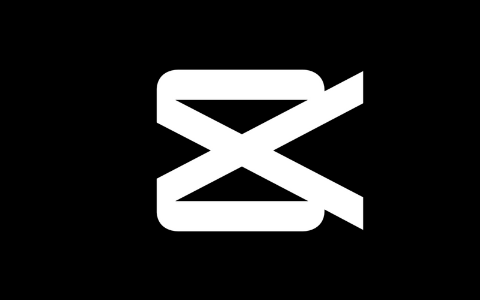






暂无评论内容