Foxmail 是国际上使用非常广泛的一个邮件客户端,有些 Foxmail 邮箱用户都习惯保存密码自动登录,时间一长就有可能把邮箱的密码忘记了,从而不知道该怎么办。
但是,我们通过 Foxmail 邮箱密码查看器,就可以轻松找回保存在 Foxmail 客户端上的邮箱密码。
查看方法
1、打开电脑上安装好的 Foxmail 邮箱客户端,进入 [

![图片[2]-轻松找回保存在 Foxmail 客户端上的邮箱密码-十一张](https://www.11zhang.com/wp-content/uploads/2023/07/3b10e49dcf20250719211643.webp)
2、下载文末的 Foxmail 邮箱密码查看器,打开后,将鼠标移动到 Foxmail 客户端上星号密码框内,此时,密码查看器上会立即显示邮箱账号的密码,如下图。
![图片[3]-轻松找回保存在 Foxmail 客户端上的邮箱密码-十一张](https://www.11zhang.com/wp-content/uploads/2023/07/f05174411520250719211643.webp)

![图片[5]-轻松找回保存在 Foxmail 客户端上的邮箱密码-十一张](https://www.11zhang.com/wp-content/uploads/2025/07/2cf5c7eb1e20250719214053.webp)
邮箱密码查看器下载地址
温馨提示:本文最后更新于
2025-10-27 10:52:59,某些文章具有时效性,若有错误或下载地址失效,请在文末评论区留言THE END
















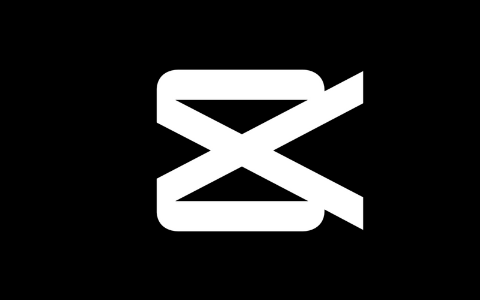






- 最新
- 最热
只看作者